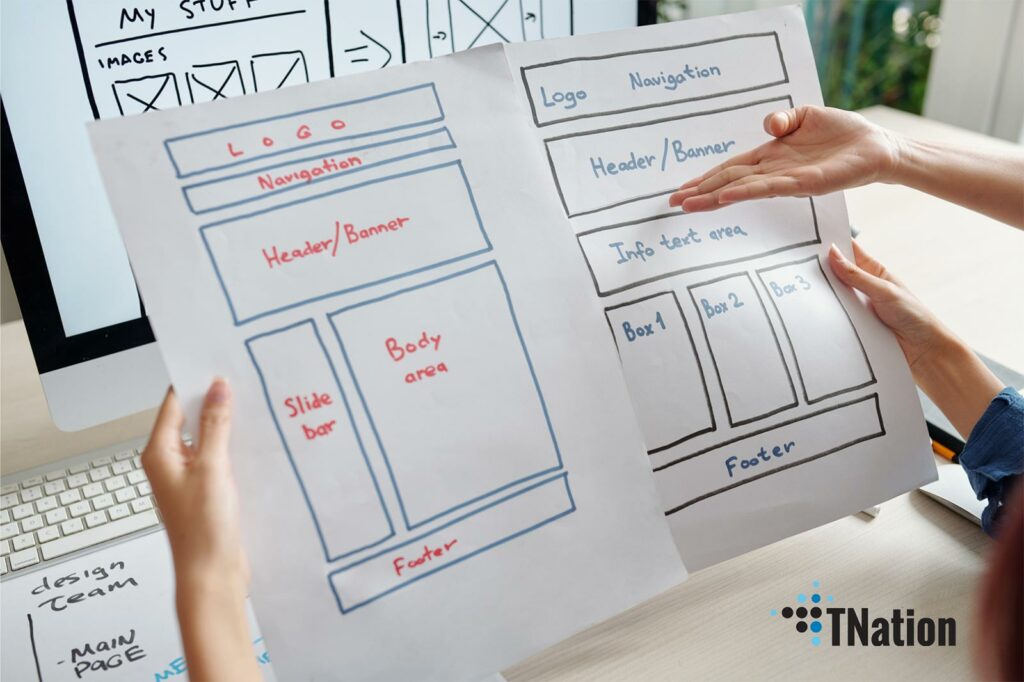The Internet is prominent, and it’s getting bigger every day. But despite its size, the web has some rules. These rules are what ensures we all have a good experience online without being annoyed by websites with mistakes.
Unfortunately, many business owners forget that their success depends on the customer. For whatever reason, a person is in front of your website seeking a product or service.
So whether you want to keep your clients happy or want to keep yourself from wasting time on poor design choices, here are ten mistakes that can doom even the most promising websites:
A Poorly Designed Homepage
Your website’s homepage is the first impression many visitors will have of your brand. Therefore, it should be designed to attract visitors, convert them into customers, and deliver your message. If your website does not have a solid first impression, you miss out on tremendous opportunities to convert visitors into consumers.
People often spend too much time making a homepage aesthetically pleasing. But, what good is it if they don’t know what exactly you do? The point is you don’t want to be among websites with mistakes. You want to give quick and accessible information. Think about why they came to your website in the first place. Like you would have a store seller in a brick-and-mortar shop, you need your homepage to guide visitors to the right places.
It would help if you used your homepage to show off your products or services in a way that makes visitors want to learn more about them. It would be best if you also designed your homepage to provide visitors with all of the information they need to make a purchase. Then, guide them to an online shop or informational page about it.
Show off these items in detail. You can also use a landing page for this purpose if you have many different types of products or services.
Failing to Optimize for Mobile Users
You may think mobile users don’t matter to your company because they’re a small percentage of your overall audience. However, this is a huge misconception and one of the most common mistakes made by businesses.
The fact is that more people are using mobile phones than ever before and these devices have become incredibly powerful—so much so that many now use their phones for work and entertainment purposes.
Mobile users also tend to be impatient because they’re always on the go. This means you need to provide them with an easy way to access information quickly without having them go through lots of steps or wait for things like large images or videos (which can take forever if you’re not careful).
Websites with mistakes that neglect optimizing pages for mobile users could mean losing out on revenue opportunities since many people will leave if they find it too difficult or frustrating! In March 2016, Google found out that 79% of people claimed they are more likely to revisit a mobile website if it is easy to use.
For example: If you have a retail business, you could lose out on sales if people aren’t able to easily browse your products or find the information they need. If your website is challenging to navigate with a mobile device, many people will leave and go somewhere else.
This is why ensuring your website is optimized for mobile users is essential. There are several ways to do this, including:
- Use a responsive design for your website to look good on any device.
- Use smaller images and videos that take less time to load (and don’t take up as much space).
- Make sure your website is easy to navigate by using clear navigation menus, buttons, and other elements.
- You can also test your website on different mobile models to ensure it looks good and is easy to use.
This will help you catch any issues before they happen!
Slow Loading Speed
One of the biggest reasons websites with mistakes fail, and people leave a page is that it takes too long to load. This has to do with the fact that most people have high-speed internet connections and are used to having instant access to information on the Internet. Google’s previously mentioned study showed that 53% of users would abandon your website if it takes more than three seconds to load.
For this reason, you need to ensure that your site loads quickly. Here are some tips for optimizing your loading speed:
- Keep your site lightweight by using as little code as possible
- Compress all graphics before uploading them onto your site
- Check how well optimized your page is using Google’s PageSpeed Insights tool
This will give you an idea of how your site loads and where you can make improvements. If you are unsure of what you need to do, hiring a professional web development service is better. They can provide suggestions and ideas on how to resolve your website issues.
No Relevant Information
Websites with mistakes: Not having any relevant information.
Solution: Always ask yourself, “Is this information helpful?” If it’s not, take it out.
How do you identify relevant information? Start with putting yourself into your customers’ shoes. That means asking yourself a lot of questions such as:
“Who is this site for and what do they want?” If the answer is unclear, you don’t have a target audience and should consider restructuring your content to focus more on the needs of one group or another.
Ask yourself if you have an audience in mind and have identified their needs.
“How will this information help them?”
You should probably consider replacing it with more helpful content if it doesn’t.
Unreadable, Small Font, or Missing Text
Have you ever come across a website that is hard to read? Then you probably know what you should avoid from becoming one of those websites with mistakes. It’s more than just a font size; it means being polite with your readers and using fonts that are easy on the eyes. That way, your user will be more than glad to continue reading your content.
- Use a readable font size
- Make sure text is readable on all devices
- Use headings and subheadings to break up text
- Use bullet points to give them time to scan the content
Absent Search Bar
A website without a search bar is like a car without tires. Sure, it might be able to function, but it’s going to be a lot slower than the websites that are geared toward making users’ lives easier. In addition, your visitors will have no idea where they’re headed and what they’re looking for unless you give them a way to find out.
And if you want to ensure that your visitor stays on your site, then having an effective search bar is crucial. It’s not just about finding something—it’s about finding what you need as quickly as possible so that there’s no reason for them to leave your site in frustration or confusion.
When you have a search bar on your website, it’s easier for people to find what they need quickly and return to what they were doing. This means that they’re more likely to stick around or come back, which means you have an opportunity to succeed.
Your search bar is the first thing visitors see when they land on your website. It’s an essential part of any site design, and it can make or break your business in a big way. When people search for something specific, they expect to find it quickly and easily—otherwise, what’s the point? If you don’t have a search bar on your website, people will click away as soon as they realize there isn’t one.
Missing a Call to Action
The first thing that comes to mind when you hear “call to action” is likely a button or link that prompts the user to take a specific action. Not having one is the biggest downfall of websites with mistakes. A good call-to-action (CTA) should be clear, concise, and relevant to the page on which it appears. You shouldn’t use generic messages such as “Click here.”
Let’s break down this a little bit:
- On an eCommerce site’s homepage, a CTA might say “Shop Now” or “Place in Cart.”
- An informational article’s landing page might say something like “Continue reading” or “Similar topics.”
When designing your CTAs, think about what actions you want your users to take and what they’ll do as they complete them. For example, if you’re selling products online via the website, you want them to purchase from you, not the competition.
Before clicking on your CTA, you should also consider what the user will do. For example, if you have an email list that offers exclusive content to subscribers, a CTA might say, “Sign up for our email list” or “Get new posts delivered to your inbox.”
As you can see, this is a straightforward example of how to design CTA buttons on your website. However, there are many ways to create CTAs to help users take the action they want.
Usability Issues in Websites
Usability is the ease with which someone can use a product. It’s about how easy it is for users to complete their tasks and whether or not they get what they want from your website.
In today’s world, many websites offer similar products and services. To stand out from the crowd, usability should be at the top of your priorities list. Here are some tips on improving usability issues in websites:
- Pay attention to how people interact with your design and content. You may think a specific button looks good or fits nicely on a page, but that doesn’t mean it will work as intended if no one clicks on it! Check for errors like these by using tools such as click maps or heatmaps to watch how real people navigate through pages of your site. This feedback can help you make better decisions when designing future projects.
- Make sure that your website is accessible to everyone. If people with disabilities can’t use your site, you’re missing out on a vast audience! It’s essential to consider different types of disabilities when making design decisions.
- You should ensure your site works on all major browsers and devices, including mobile phones. This means making sure it looks good on different screen sizes and having an icon people can click to open your site when they see it on their phone’s home screen.
- It’s also essential to ensure that your site is optimized for search engines. This means using keywords throughout your content and making sure all pages link back to each other. Search engine optimization (SEO) helps people find your business when they’re looking for something similar on the Internet; without it, they might not even know you exist!
Too Many Ads or Popups
Common issues with websites with mistakes. You may have heard that people don’t click on ads. So why should you care? Because even if you can get more clicks by putting more ads out there, those extra clicks don’t generate meaningful revenue (or even give you a return on investment).
Worse: they’re going to distract users from what they came to do—like buy from your business or learn about your services. Instead, ads drive them away from your site entirely because all they see are popups and banners everywhere they look.
That’s a big problem. Because if you don’t have a reasonable conversion rate, you’ll never make any money from your website. The only way to get more clicks is to create better ads—which means getting rid of the low-quality ones that no one wants to see.
So how do you create suitable ads? By focusing on relevance and relevancy. What this means is that you need to make sure your ad’s content matches your audience’s interests—and vice versa.
Lack of Valid HTTPS Certificate
This is a common mistake for website owners and online marketers. You may know that HTTPS is the secure HTTP version, but do you know why?
- HTTPS encrypts data sent between your website and the user. This prevents anyone from intercepting, reading, or modifying it. The best part is that all major browsers have adopted an “HTTPS everywhere” mentality, meaning they will automatically use HTTPS if your site has it available.
- Users can’t be sure they’re communicating with their intended destination without valid SSL certificates. And if their browser doesn’t warn them about this lack of security, then there’s a real possibility someone could be impersonating your brand!
Successful websites understand the importance of good design.
Your website is an extension of your company’s identity, so it’s important to have a design that reflects your brand. A good design should be memorable, easy to navigate, and showcase what makes your company special.
A successful website should be:
- Easy to understand and use
- Appealing to users
- Informative (without being boring)
Your website should be easy to navigate, with a clear layout and apparent links. A good design will help your visitors find what they’re looking for quickly and easily.
Appealing: Your website should also be attractive. A good design will make your website look professional and trustworthy, which is essential if you’re trying to sell products or services.
Informative without being boring: Your website should be easy to use and understand. It should tell your visitor how they can get the most out of their visit, whether filling out a form or signing up for a newsletter.
There are plenty of free website templates you can use, and many free WordPress themes are available too. If you’re starting, then it’s worth using these options in the beginning so you can see what works for your business.
Once your website has been up for a while and you know what works, it may be time to consider building a custom website design for your business. A good plan will make your website look professional and trustworthy, which is crucial if you’re trying to sell products or services.
Conclusion
As you can see, there are many different areas of web design that need to be taken into consideration. However, if you pay attention and follow these tips, we guarantee that your website will be a success and avoid being grouped with websites with mistakes.
If you want to build a professional website for your business, contact us, and we can discuss your industry needs.