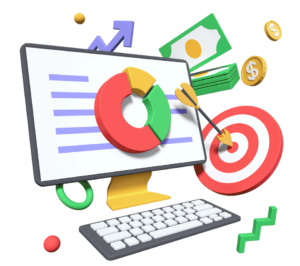Imagine a world without apps, either web apps or desktop apps. Humanity has grown dependent on small programs that provide entertainment or assistance. Over time, people have learned to distinguish between practical, quality applications and poor ones. They need information, any time, any place, and they require apps to do that for them. Unfortunately, providing such a service may be difficult for businesses running decade-old applications.
In the old days, the companies never developed these desktop legacy applications to run on every device. When the world came to a spin with Cloud providing faster performance, these applications were left behind. It is not about running after trends. It is more like racing with time and different generations. The whole struggle is about keeping the business running alongside the others. Modernising the app is a cost-effective solution to decade-old software.
But, when it comes to modern-day desktop apps, it gives a whole new meaning to a never-ending debate of web apps vs desktop apps. Naturally, each has its advantages, but it comes down to what businesses want to achieve.
Desktop or Web Application: Where to Start?
Applications play a vital part in our personal and professional life. Because of them, we can make payments, schedule meetings, order food and much more. Users downloaded 204 billion desktop and web applications in 2019. According to research companies, this figure is predicted to rise to 258 billion in 2022.
The numbers clearly show an app for everything, and these small problem solvers are making people’s lives easier. This digitally oriented world we live in is still spinning and introducing innovations and technology. Ongoing changes ignite the spark of competition between the brands and companies. To provide the best services, the companies need to develop apps to satisfy the users’ requirements.
So, which one to choose? The business itself is the only one who can answer this question—starting from its purpose and functionalities. Despite many claims that web apps have won the battle over desktop apps, the latter is far from defeated. Many businesses opt to move their applications to the Cloud, while others decide to make desktop versions. It depends on the needs of the company and the user.
Take Trello, for example. The application was developed in 2014 as a list-making software by Trello Enterprise, today’s subsidiary of Atlassian. At first, the app was entirely web-based and offered quick and easy login and access to many boards and lists. Teams and individuals can use it. Six years later, Trello delivered a desktop app version.
According to representatives, as a startup, they did not have sufficient resources to complete the project as they wanted. So they focused on delivering mobile and web apps according to users’ needs. Today, acquired by the Atlassian company, Trello offers new features and software for every device.
Desktop App and Advantages
Desktop apps are downloaded and installed on personal computers. The Internet connection is the first difference between desktop-based and web apps. Desktop applications can be downloaded and used offline whenever the user needs them.
It is debatable whether or not they have faster performance because they do not depend on an Internet connection. However, more complex applications can lag online while desktop versions utilise the hardware resources to ensure performance.
In other words, they do depend on the hardware and OS system. Hardware dependency is why it is crucial to look at system requirements. As they are used offline, and all the data is stored locally on the computer, desktop apps are more secure than their web counterparts.
Web App and Advantages
Web apps are used through the Internet Browser and do not require download. That means that web applications can run smoothly across all devices. Furthermore, due to connection to the Internet Browser, the web applications can be accessed anywhere and from any device possible.
Portability is essential when a computer does not boast the latest processor. Or in situations when the work from home has to be transferred to the office.
All these web-based programs are updated automatically. The user does not have to think about the latest software fixes, upgrades, or anything else. It’s just opening the browser and working in it.
Custom Applications as Another Option
Often, the software that was once in service for years no longer meets the needs as the business grows. As a result, many organisations migrate their desktop apps to web applications. That way, they can take advantage of the flexibility and higher productivity while working with web apps.
Off-the-shelf applications often offer many features that businesses never use. Building a custom or bespoke app allows the organisation to personalise their application according to its specific needs. A simplified interface gives employees faster manoeuvring through the app and increases their performance. In other words, the application fits with the business existing ecosystem and eliminates the need to use multiple applications for specific operations.
The Battle – Web App vs Desktop App
Web-based applications gave desktop-based apps severe competition. However, desktop applications are far from done. Choosing between the two is never an easy task. Each of them has a specific place in the software development industry. Making the most of your business software means understanding the process and specifics of the project requirements before making a final decision. If you still have doubts, TNation as an outsourcing company provides nearshoring services to our European clients. We can offer your organisation consultations with developers and business analysts to help you decide.